FRMS Navigation
Tabs
Tabs, such as the ones shown here, appear at the top of each FRMS page. Each first-level tab can have up to two levels of subtabs. The subtabs provide access to information related to one of the seven first-level tabs: FRMS Home, Search, Procurement, Payment, General Accounting, Student Accounting, and Tools. Italicized tabs are for systems that have not yet been developed. These tabs will provide information to related resources.
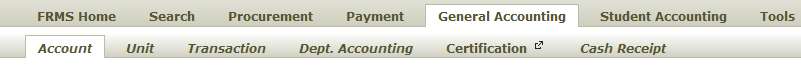
The types of information that are available under each first-level tab are listed below:
- Home
- Utilities
- News and announcements
- What's Available
- Application Use Policy
- Search
- Utilities
- System-specific searches
- Procurement
- UT Market
- POINT Plus
- Inventory
- Purchase order and receiving information
- Payment
- Vendor information
- Transfers
- Purchase order payments
- Invoices
- General Accounting
- Account balance and unit code information
- Transaction reports and details
- Expense Account Certification
- Cash receipt vouchers
- Student Accounting
- Scholarship and fellowships
- Central receivables
- Refunds
- Tuition, loans, and fees
- Taxes
- Tools
- Downloads
- Reports
- Image retrieval
- Configurations
Icons
FRMS uses icons (images) throughout the system that serve a variety of functions. Below are the most commonly used icons:
Icon |
Description |
|
The Help icon is used to access information on specific, context-level topics. A new window opens and offers assistance with the associated term or concept. |
|
The lookup icon is used to search for field specific data. |
|
The calendar icon is used to automatically fill date fields by selecting the specific date. |
|
|
The up/down arrow icon is used to reorder data in charts, tables, and columns. |
|
The pop-up window icon is used to open a separate window to view information. |
|
|
The other system icon indicates that a user will be directed to a system outside of FRMS. |
Inbox
The inbox links to a user’s personal UT Direct Electronic Document Inbox where documents await for review and approval.
Related sites
- FRMS Help – Links to the FRMS Help Welcome page that contains help and support for common FRMS processes.
- HRMS – Links to the Human Resource Management System (HRMS)
- Handbook of Business Procedures – Links to the Handbook of Business Procedures that contains fiscal policies for Financial Affairs.
- Financial Calendar – Links to the Office of Accounting and Financial Management Financial Calendar that contains important dates related to financial deadlines, monthly meetings, and training for administrative systems.
- Training Resources – Links to the Training Resources page that contains information about classes, online training videos, manuals, and slideshows.
- askUS – Links to a database of frequently asked questions and answers to many of the university’s administrative systems.