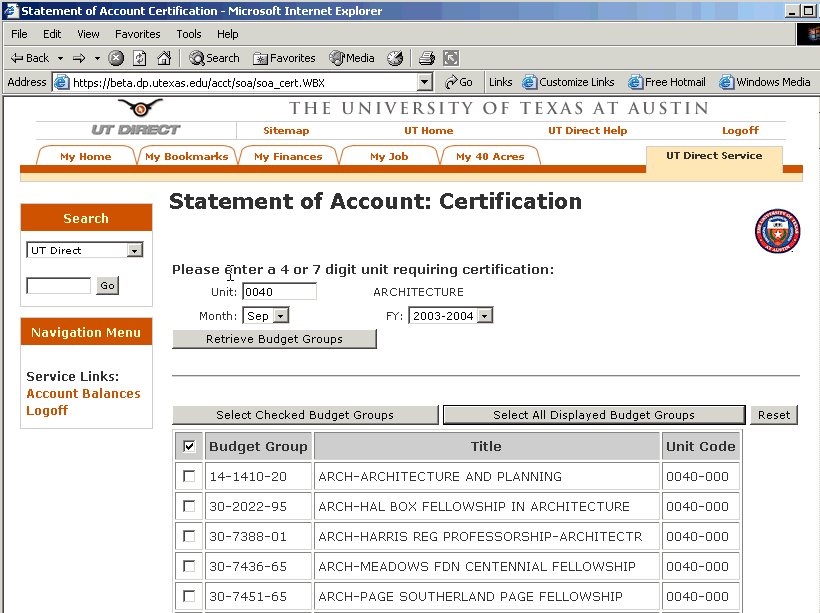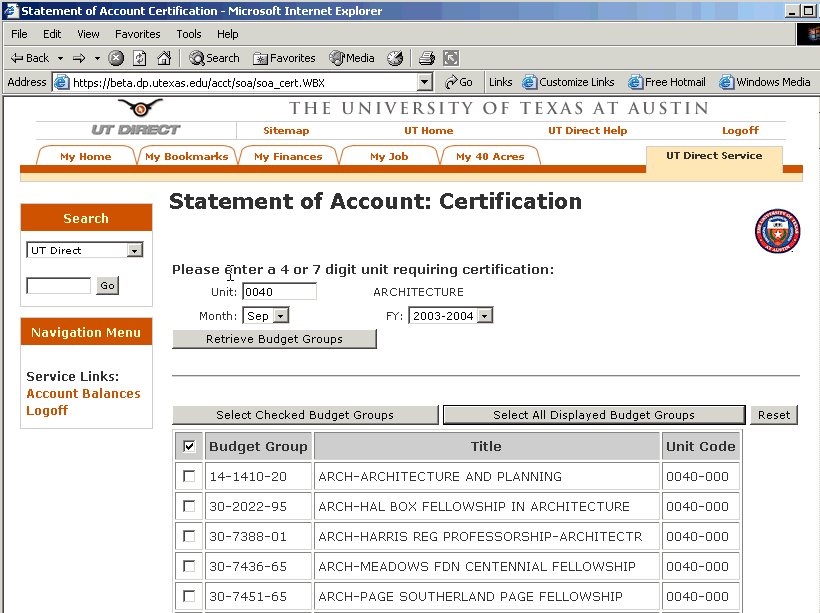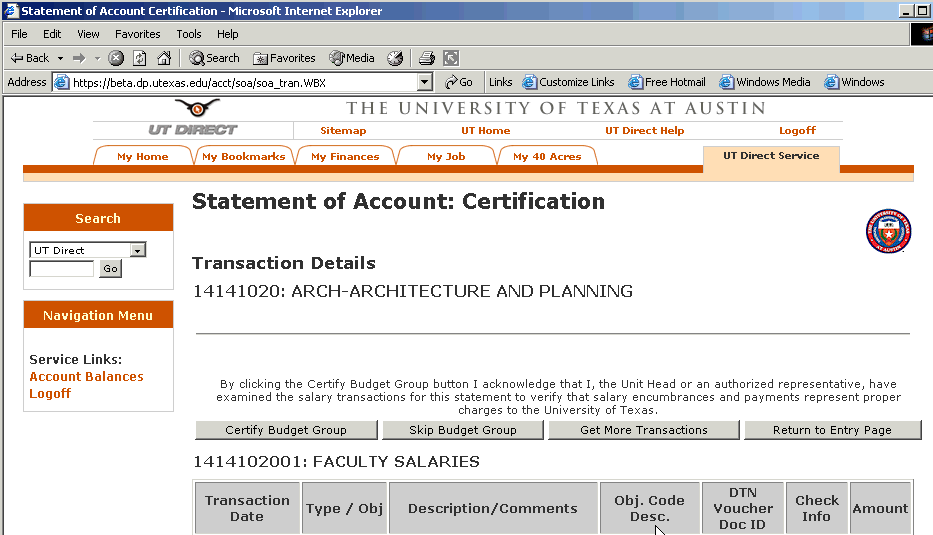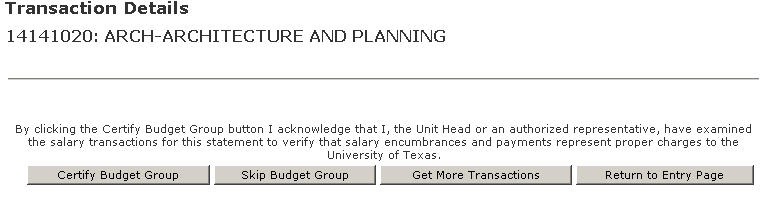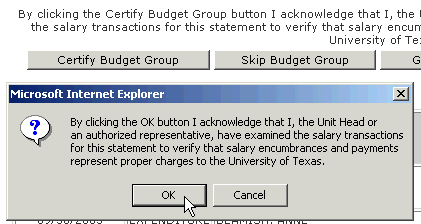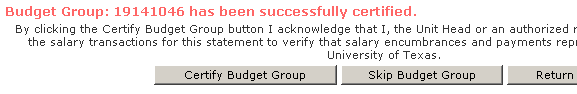How to Use the Statement of Account
Certification Pages
Authorization
In order to view the Statement of Account
you must have a UT EID. Viewing privileges are restricted to
*DEFINE authorizations, i.e. desk and view.
How to use the entry
page
- The U.T. seal in the upper right will take you to the
Office of Accounting Home page.
- There is a "Logoff" link on every page. Log off when
you are finished with any UT Direct page, so that no one
else will be able to use your account.
- Enter the unit, and select the month and year for which
you would like to certify account activity.
- In the "Unit" box, you may type a 4-digit or a 7-digit
Unit Code. Entering a 4 digit unit will retrieve a listing
of all budget groups for all units requiring your
certification that begin with the 4 digits entered.
Entering 7 digits will retrieve only budget groups within
the entered unit. Please note that only budget groups that
require your certification will be displayed. Once
certified, budget groups will no longer appear on this
page.
- To view the transactions on accounts requiring
certification, click on the checkbox next to each budget
group you wish to certify and click the "Select Checked
Budget Groups" button, or you may click the "Select All
Displayed Budget Groups" button to choose all the budget
groups listed.
- You will be taken to a page listing transactions for
the first selected budget group, for the month and year
selected on the entry page.
How to use the transaction
certification page
- Please note that only transactions that represent
activity requiring your certification will be displayed on
this page.
- If there are more transactions for the budget group
than can be displayed at one time, a "Get More
Transactions" button will be available.
- After reviewing the transactions, you may certify them
as correct by clicking the "Certify Budget Group" button.
The site will attempt to store your certification and will
return, displaying a success or failure message and the
transactions for the next selected budget group for your
review.
- If you do not wish to certify the transactions for the
displayed budget group at the time, you may click the "Skip
Budget Group" button to move on to the next selected budget
group's transactions.
- When all selected budget groups have been certified or
skipped, you will return to the entry page, where any
remaining budget groups requiring your certification will
be listed.
Certification of Budget Groups
Overview
In order to save paper and reduce expenses,
the Office of Accounting has replaced the printed Statement of
Account (SOA) with an electronic notification system. In the
past, a printed SOA was campus mailed or US mailed to the
Ledger Sheet Contact as specified on GG5 within 5 business days
after month-end closeout.
Now, instead of the printed SOA, an email
will be sent after the monthly closeout to the Ledger Sheet
Contact only listing Units on which transactions have been
recorded in the preceding (just closed) month. (The message is
sent to the Unit Head if there is no one listed as Ledger Sheet
Contact on the GG5 command in DEFINE.) The email recipient can
use the link provided in the email to certify budget groups on
these pages.
About Certification
Units listed in the e-mail (see above)
contain budget groups that must be certified by the Ledger
Sheet Contact, an authorized manual signer, or the Unit Head
because they contain accounts that had wage or salary
transactions during the month. If you received a list of
certifiable Units, you are asked to review the last month's
transactions for these Unit's budget groups on these pages.
(You may have used the link provided in the email to find these
pages.) Again, the email is only sent to the Ledger Sheet
Contact.
Note: Although based on real data,
the screenshots here have been fictionalized.
Before Certification...
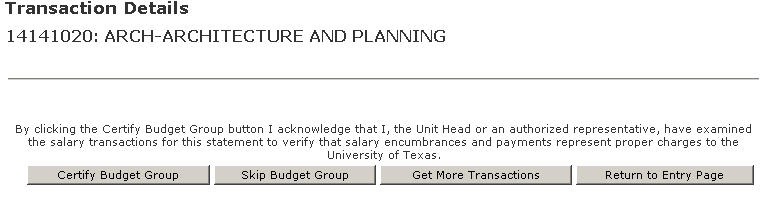
Confirming...
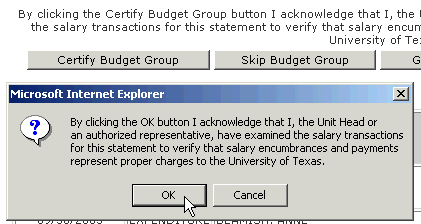
After Certification
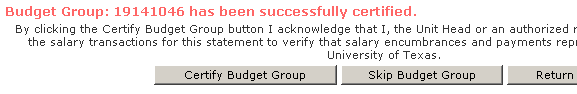
If the Budget Group has already been
certified the message will say so and you need not take any
action.
Troubleshooting
If you are not seeing a budget group to
certify, one of the following may be the explanation.
- You are not the Ledger Sheet contact, a Signer for the
Budget Group, or the Unit Head. You can check this on the
CA1, CA3 or GG5 screen in *DEFINE, or ask your office
manager or accountant.
- The budget group has already been certified. You can
confirm this by checking your unit for the month in
question on the Account
Balances pages.
- You have entered a month either before the electronic
SOA began, or for the current month before closeout.
If you have difficulties with these pages,
please contact the Support Team at: Payme
GeneralAccounting@austin.utexas.edu
More Information
- For a general introduction to UT's accounting system,
including more information on how to update Ledger Sheet
Contacts, Accounting Contact, and authorized manual
signers, please refer to the handout
for the Office of Accounting's class DE301: Introduction to
Accounting I.
- For more information on the Statement of Account
concepts, please refer to the handout
for the Office of Accounting's class DE303: Statement of
Account and Reconciliation.