Payment Request
Request Information
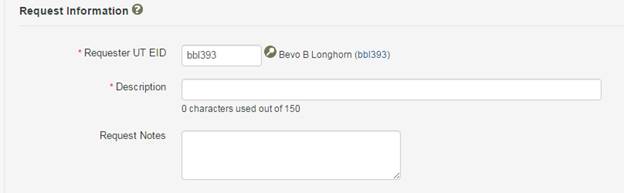
The Request Information section includes fields to enter a description and request notes.
The requester is the person who creates the request form. By default, the user’s UT EID displays in the Requester UT EID field. To change this, type in a different UT EID or click the lookup icon ![]() to search for an individual.
to search for an individual.
The Description is a free form field, which can be edited by the requester or anyone to whom the form is assigned.
The Request Notes is a free form field, which allows the requester to add notes up to 1000 characters.
Expense Information
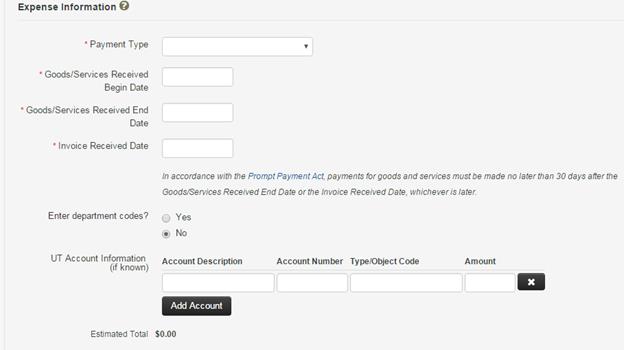
The Expense Information section is used to enter the type of payment as well as the goods/services received begin and end dates and the invoice received date related to the payment.
The Goods/Services Received Begin Date field is used to enter the date that the service began or the date the goods were first received.
The Goods/Services Received End Date field is used to enter the date that the service ended or the last day that goods were received.
The Invoice Received Date field is used to enter the date that the department received the invoice.
Note: Each date field is required and follows a MM/DD/YYYY format. Dates can be entered manually or by selecting a date in the month view calendar that appears after clicking in the appropriate field.
The Enter Department Codes? question allows the user to determine if department codes will be used. If Yes is selected, the UT Account Information section automatically expands to enter department codes for each account listed.
The UT Account Information section allows the user to enter up to five UT accounts. To add an additional account, click Add UT Account. To remove a previously added account, click the X button to the right.
Payment Information
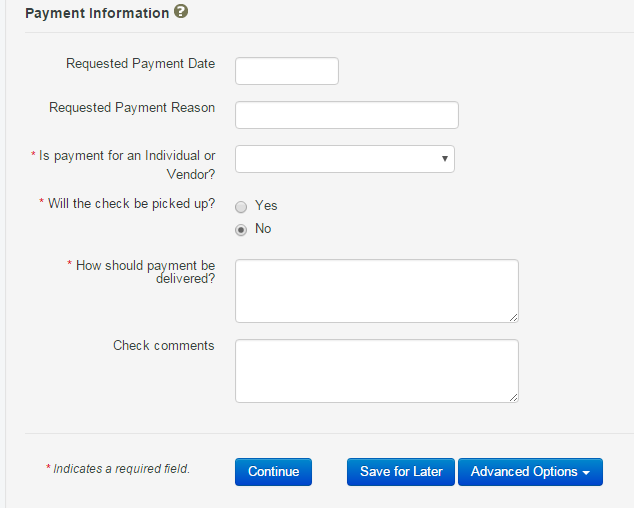
The Payment Information section allows the user to enter the requested payment date and reason and requires the user to select if the payment is for a Vendor or Individual.
The Requested Payment Date follows a MM/DD/YYYY format, and can be entered manually or by selecting a date in the month view calendar that appears after clicking in the appropriate field.
The Request Payment Reason is a free-form field, which allows the user to add notes up to 50 characters.
The Is payment for an Individual or Vendor? question requires users to select either Vendor or Individual and provide a UT EID.
If Vendor is selected, an optional Mail Code field appears. The mail code selected for the vendor can be for direct deposit, if direct deposit is set up as a mail code.*
If Individual is selected, the Use direct deposit? question appears and requires the user to select yes or no.
The Will the check be picked up? question appears when Vendor is selected for payment or when Individual is selected for payment and No is selected for Use direct deposit?
The How should payment be delivered? question appears when Vendor is selected for payment. The question also appears when Individual is selected for payment and No is selected for Use Direct Deposit? The field allows up to 500 characters for the user to explain how the vendor or individual prefers to receive the payment.
The Check comments field is a free-form field, which allows up to 500 characters.
*Note: For information on setting up nonpayroll direct deposit, visit askUS.