Copy a Request
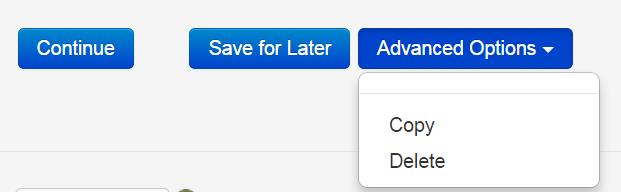
To copy a request:
- Go to the request form to be copied.
- Click the Advanced Options drop-down menu.
- Select Copy.
All information from the original form copies over to the newly created form except for attachments. A form in any status can be copied, including forms that are created, in progress, declined, or finalized.