Add an Attachment
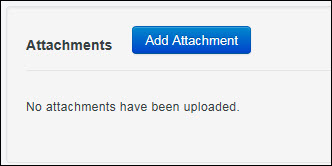
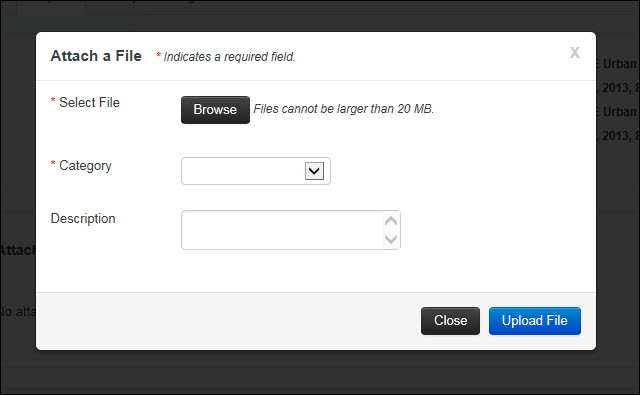
After a request is created, the Add Attachment button appears above the Request Information section.
To attach a file to a request form:
- Click Add Attachment.
- Click Browse and select the appropriate file.
- Click the Category drop-down menu and select the appropriate category.
- The Description field is optional. Type a description, if preferred.
- Click Upload File.
- Click Close to return to the form.
The attachment size limit is 20 MB. Files can be removed from the Attachments section by clicking the Delete button.