View Contacts by Contact Type
This page lists all contacts for a given contact type across all unit codes.
In the event that the list of contacts is longer than the page will allow, you will be given the option to download the list of contacts into Excel as an alternative.
To see contacts for another contact type, change the Contact Type
selection and click  .
.
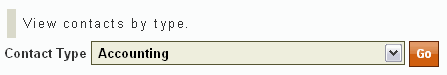
The table lists all contacts that have been assigned as the selected type of contact across all units. The columns in this table are:
- Unit (Code): The name of the unit code and, in parentheses, the numerical unit code. Click on the unit code to go to the List Contacts by Unit Code page for that unit code.
- Contact Description: The description of the contact type. Click on the description to go to the List Contacts by Contact Type page for that contact type.
- Contact Name (UT EID): The name of the individual assigned as the contact for this contact type and, in parentheses, the individual's UT EID. Click on the UT EID to go to the List Contacts by Assignee page for that UT EID.
- Assigned by: Contacts may be assigned via their HRMS Position IDs or their UT EIDs. This column indicates which identifier was used and the value of the identifier. Click on the identifier to see the List Contacts by Assignee page for that identifier.
- Primary: The presence of the
 icon indicates that this
individual has been assigned as the primary contact for this contact type.
icon indicates that this
individual has been assigned as the primary contact for this contact type. - Official: The presence of the
 icon indicates that this
contact type is an official role.
icon indicates that this
contact type is an official role.
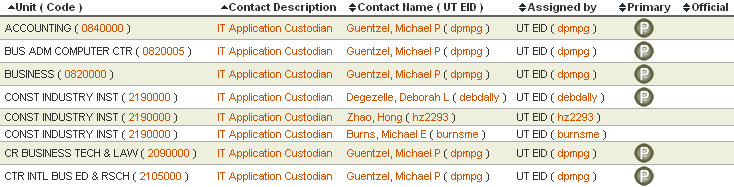
Click on a column heading to sort the table by that column. By clicking the column heading repeatedly, you can toggle the sort order between ascending and descending.