UT Market Cart Details
Overview
The UT Market Cart Details page lists draft requisitions and draft orders related to a UT Market cart. When departmental buyers check carts out of UT Market, they will be brought to this page where they can create requisition documents or submit orders. Since UT Market allows a user to include items from several suppliers in a single cart, the UT Market Cart Details page may list several draft requisitions and draft orders, one per supplier. Department buyers are responsible for creating separate for each draft requisition or draft order, that is displayed on this page.
Orders
Before orders are dispatched to suppliers, departmental buyers must provide additional information for the UT Market shopping carts that have been checked out.
Orders submitted to internal suppliers, suppliers that are University of Texas at Austin departments , result in an email to the supplier instead of a purchase order. After a cart is checked out of UT Market, the buyer provides account and delivery information on the FRMS UT Market Cart Details page before submitting the order. Payments for UT Market internal supplier orders are initiated by the university department via an interdepartmental transfer (IDT).
Orders submitted to external suppliers (nonuniversity departments) become requisitions in FRMS. These requisitions must be routed through approvals as with other requisition documents in POINT Plus. When a requisition is final approved, a purchase order is electronically dispatched to the supplier.
The Orders section lists the suppliers included in the checked out UT Market cart. Departmental buyers create one order per supplier in this section. The status message at the top of this section indicates how many orders have been created.
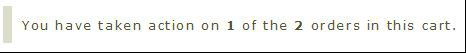
Orders to External Suppliers: General Information
The General Information section allows buyers to provide general information to be used when the requisition document is created.
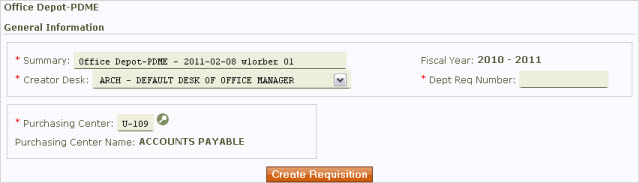
Summary
The Summary field briefly describes the created requisition document. It defaults to the name of the UT Market cart, but can be changed to any value by the buyer. The summary can be changed within the requisition document after it has been created.
Creator Desk
The buyer must select a desk on which to create the requisition document. The Creator Desk drop-down menu lists all available desks that the buyer can use. The selected desk determines the routing path that the requisition document will follow. Once the document has been created, this desk selection cannot be changed.
- Profiling a Desk/View for FRMS
Use the *DEFINE YP2 command to profile a desk/view so that it always appears as the first desk/view when selecting a creator desk for an FRMS document. - Note: If the user’s current or profiled desk/view is not authorized for the command, or if the user is not authorized for the desk/view that is profiled, it will not appear in the creator desk list.
Fiscal Year
The value shown next to Fiscal Year indicates the fiscal year in which the requisition document will be created. Once the document has been created, the fiscal year cannot be changed.
Dept Req Number
The Dept Req Number field displays a department requisition number that is a departmentally assigned value. It must be unique across all requisitions created for the purchasing center. There are no restrictions on the type of characters used in this field. Once the requisition document has been created, the departmental requisition number cannot be changed.
Purchasing Center
The Purchasing Center field displays the purchasing center that will associate the requisition document with an electronic office. The lookup button lists purchasing centers available to the current user. Once the document has been created, the purchasing center cannot be changed.