Search Receipts
The Search Receipts page allows users to look for existing receipts by purchase order (PO) number.
To view receipts for a purchase order, type a PO number in the PO Number box and click View Receipts.
![]()
If no receipts have been entered for the PO number, the following error message will appear.
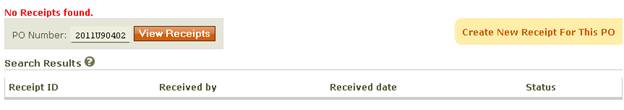
If a user is authorized to create departmental receiving reports in the office where the requisition document was processed, the Create New Receipt For This PO link will be available.
If receipts have been entered for the PO number, they will appear in the Receipt ID column of the Search Results. In the following example, there is one departmentally-entered receipt for the PO. Receipts entered by the department start with the letter R. Receipts entered by Central Receiving will be shown in the list with the PD1 document ID as the receipt ID.
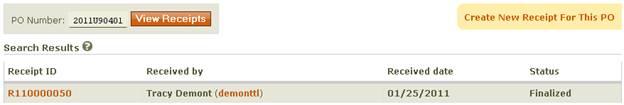
Click on a receipt ID to be taken to the Receipt Details page for the selected receiving report.