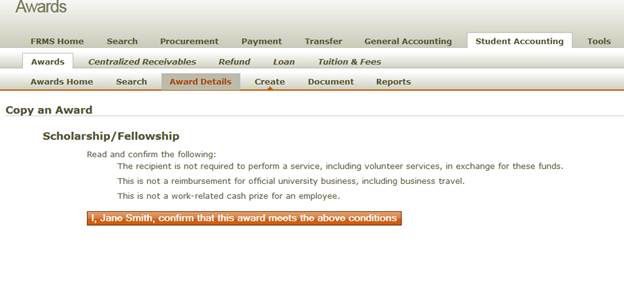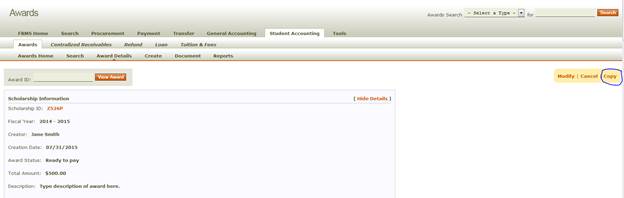Copy a Scholarship
A. Begin by entering the Scholarship ID directly into the Award ID field by first clicking the Awards Details tab, or use the Search page to locate the document you wish to cancel.
- From the Search page, in the Awards Search drop-down menu select Award ID, type the Award ID, and click Search to travel to the Awards Details tab to view details about the award.
- 2. Once on the Award Details tab, click Copy in the upper right corner of the page to travel to the Copy an Award page.
- On the Copy an Award page, read and confirm that this award meets the required conditions.