Office Details: Billing Codes/Purchasing Centers
The Billing Codes/Purchasing Centers page displays the purchasing centers and billing codes associated with the electronic office. While viewing an office, the page can be found under the Office Details tab. You can also select Other Info in the Navigation Menu.
Note: Some electronic offices may not have billing codes or purchasing centers.
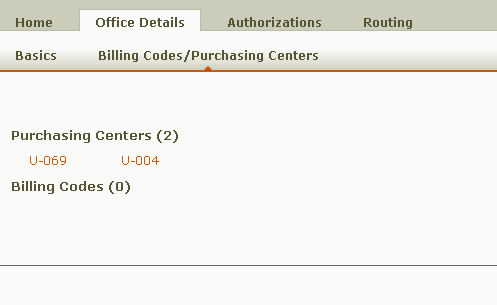
Purchasing Centers
Clicking on a purchasing center will open a new window displaying information about the purchasing center.
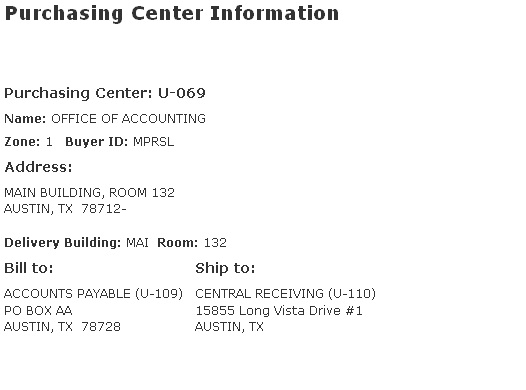
The purchasing center information window displays
- Purchasing Center: The code used to identify a department using purchase order processing.
- Name: The purchasing center name assigned when the purchasing center is created.
- Zone: The State of Texas zone for delivery. Additional information is available on the State of Texas Web site: http://www.window.state.tx.us/procurement/tools/proc_forms/county-list/.
- Buyer ID: The mainframe logon id for the buyer in the Purchasing Office who is assigned to handle requisitions and orders for the purchasing center.
- Address: The administrative or physical address of the purchasing center.
- Delivery Building and Room: The campus location used for delivery by central receiving.
- Bill to: The purchasing center's default address for invoices.
- Ship to: The purchasing center's default address for shipping.
For assistance with purchasing centers, contact the Purchasing Office: 471-4266.
Billing Codes
Billing codes are created and controlled by the Centralized Receivables section in the Office of Accounting and Financial Management. Departments and offices typically use billing codes in order to post bills and receive payments through What I Owe for things like lost equipment or study abroad costs.
To view details about billing codes for your office, you can use the RPB command in *DEFINE. Additional information about billing codes is also available in askUS (https://austin-utexas.custhelp.com). For any questions not addressed in askUS, you can contact Centralized Receivables via e-mail (tuition@austin.utexas.edu).